Voici une méthode de réparation d'un relais de préchauffage en image :
Ouvrir le boîtier, il faut forcer, voir légèrement le "casser" en l'écartant avec un couteau à sa base,
Remplacer et ressouder à l'étain la tresse "coupée" (la panne se trouve là en général lorsque le relais est "HS")
Puis bien re-scotcher le boîtier pour garantir l'étanchéité.
(c) Corrivolpi
Modifié par Jeff








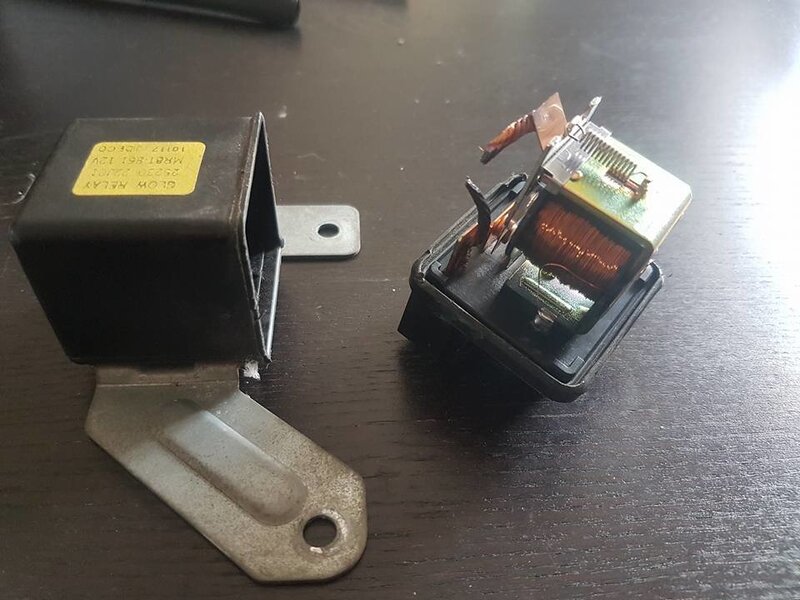





Créer un compte ou se connecter pour laisser un avis