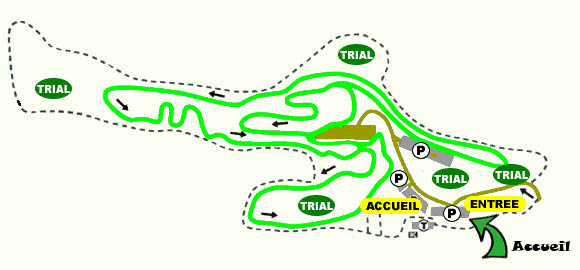
L’ouverture du portail se fait vers 9h. De bonne heure et de bonne humeur, Pierre s’installe pour vous accueillir.
Cette année, notre partenaire Outback Import a offert les autocollants collés sur votre pare-brise
signe de reconnaissance et droit d’accès au terrain. Enregistré et installé, le week-end peut commencer !

|

|

|

|

|

|

|

|

|

|

|

|

|

|

|

|

|

|

|

|

|

|

|

|

|

|


Modifié par Black-pearl




Il n’y a aucun avis à afficher.