Le Patrol de A à Z
Actualité du Patrol ... Des astuces en stock ?
4420 sujets dans ce forum
-

- 0 réponse
- 393 vues
 Elclaudius
Elclaudius -

- 0 réponse
- 874 vues
 raffia
raffia -
- 0 réponse
- 447 vues
dd 86 -

- 0 réponse
- 264 vues
 Ichthus
Ichthus -

- 0 réponse
- 714 vues
 Cyu
Cyu -

- 0 réponse
- 508 vues
 Jeff
Jeff -

- 0 réponse
- 291 vues
 keke15500
keke15500 -

- 0 réponse
- 928 vues
 Xandine
Xandine -

- 0 réponse
- 833 vues
 EKLA TD6
EKLA TD6 -

- 0 réponse
- 174 vues
 ronan29
ronan29 -

- 0 réponse
- 810 vues
 piero26
piero26 -

- 0 réponse
- 633 vues
 Domo38
Domo38 -

- 0 réponse
- 1.4k vues
 DOUG
DOUG -

- 0 réponse
- 374 vues
 ogavazzi
ogavazzi -

- 0 réponse
- 871 vues
 SKIPJEAN
SKIPJEAN -

- 0 réponse
- 587 vues
 JP_18
JP_18 -

- 0 réponse
- 938 vues
 francois35
francois35 -

- 0 réponse
- 915 vues
 aube
aube -

- 0 réponse
- 782 vues
 bibou
bibou -

- 0 réponse
- 650 vues
 tintin27
tintin27 -

- 0 réponse
- 784 vues
 rofranne
rofranne -

- 0 réponse
- 754 vues
 Sangotrol
Sangotrol -

- 0 réponse
- 954 vues
 lixhois
lixhois -
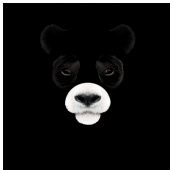
- 0 réponse
- 395 vues
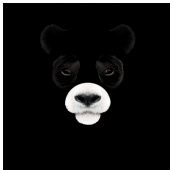 nicosam
nicosam -
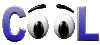
- 0 réponse
- 1.5k vues
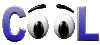 biotroll
biotroll -

- 0 réponse
- 571 vues
 Patrol Porticci
Patrol Porticci -

- 0 réponse
- 1.1k vues
 SAGARNOA
SAGARNOA -

- 0 réponse
- 980 vues
 zebre
zebre -

- 0 réponse
- 1.1k vues
 gilles
gilles -

- 0 réponse
- 991 vues
 Renaud
Renaud



