Le Patrol de A à Z
Actualité du Patrol ... Des astuces en stock ?
4420 sujets dans ce forum
-
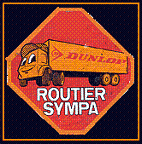
- 0 réponse
- 15.5k vues
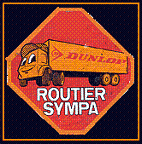 ducat
ducat -

- 0 réponse
- 377 vues
 ItoWwW
ItoWwW -

- 0 réponse
- 726 vues
 Tof10
Tof10 -

- 0 réponse
- 327 vues
 LucMasAnziani
LucMasAnziani -

- 0 réponse
- 476 vues
 leroig
leroig -

- 0 réponse
- 991 vues
 Psy'Cow
Psy'Cow -
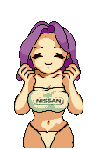
- 0 réponse
- 876 vues
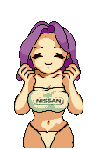 anthonybef
anthonybef -

- 0 réponse
- 2k vues
 Charles
Charles -

- 0 réponse
- 802 vues
 Mouredon27
Mouredon27 -
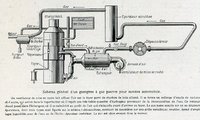
- 0 réponse
- 433 vues
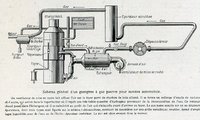 HELIONAUTE
HELIONAUTE -

- 0 réponse
- 1.1k vues
 Jeff
Jeff -

- 0 réponse
- 301 vues
 auroux
auroux -

- 0 réponse
- 1.2k vues
 Pat
Pat -

- 0 réponse
- 365 vues
 Alexandre59
Alexandre59 -

- 0 réponse
- 1.3k vues
 stefeu2
stefeu2 -

- 0 réponse
- 938 vues
 crampon13
crampon13 -

- 0 réponse
- 698 vues
 cyril66
cyril66 -

- 0 réponse
- 728 vues
 papin yann
papin yann -
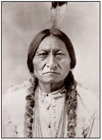
- 0 réponse
- 1.3k vues
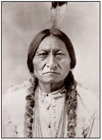 Tatanka
Tatanka -

- 0 réponse
- 1.2k vues
 Lepecqueux
Lepecqueux -

- 0 réponse
- 1.2k vues
 the bargeots
the bargeots -

- 0 réponse
- 1.2k vues
 JJ34
JJ34 -

- 0 réponse
- 810 vues
 dido
dido -

- 0 réponse
- 633 vues
 quentin59
quentin59 -

- 0 réponse
- 1.1k vues
 cougar72
cougar72 -

- 0 réponse
- 993 vues
 kirikou056
kirikou056 -

- 0 réponse
- 483 vues
 Mohamed Mraidha
Mohamed Mraidha -

- 0 réponse
- 2k vues
 patrolgr du 06
patrolgr du 06 -

- 0 réponse
- 585 vues
 meumeu2b
meumeu2b -

- 0 réponse
- 963 vues
 Frederic 09
Frederic 09



