Présentation
Avant de pouvoir faire quoi que ce soit sur notre forum tu dois te présenter !
5506 sujets dans ce forum
-

- 0 réponse
- 157 vues
 commejamain
commejamain -

- 0 réponse
- 342 vues
 pousket
pousket -

- 1 réponse
- 404 vues
 Gr a donf!!
Gr a donf!! -

- 0 réponse
- 224 vues
 Knopfler67
Knopfler67 -

- 0 réponse
- 193 vues
 GILLOU78
GILLOU78 -

- 0 réponse
- 179 vues
 patrolnormand
patrolnormand -

- 1 réponse
- 198 vues
 jp gr
jp gr -

- 0 réponse
- 280 vues
 Yoti
Yoti -

- 0 réponse
- 296 vues
 Partol25
Partol25 -

- 0 réponse
- 143 vues
 Tomo
Tomo -

- 2 réponses
- 364 vues
 jp gr
jp gr -

- 0 réponse
- 215 vues
 Bpa
Bpa -

- 0 réponse
- 179 vues
 Kevauto
Kevauto -

- 0 réponse
- 171 vues
 William68640
William68640 -

- 0 réponse
- 134 vues
 HugoVuy
HugoVuy -

- 0 réponse
- 180 vues
 ypacom
ypacom -

- 1 réponse
- 226 vues
stefbzh22 -
- 0 réponse
- 195 vues
K_you31 -

- 0 réponse
- 176 vues
 Narco2b
Narco2b -

- 2 réponses
- 215 vues
stefbzh22 -

- 1 réponse
- 184 vues
 jp gr
jp gr -

- 1 réponse
- 550 vues
 jp gr
jp gr -
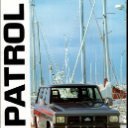
- 4 réponses
- 340 vues
 jp gr
jp gr -

- 4 réponses
- 613 vues
 jp gr
jp gr -

- 1 réponse
- 422 vues
stefbzh22 -

- 1 réponse
- 193 vues
stefbzh22 -

- 1 réponse
- 182 vues
 jp gr
jp gr -
- 0 réponse
- 216 vues
Php -

- 5 réponses
- 343 vues
 Jug
Jug -

- 0 réponse
- 163 vues
 Max55
Max55



