Présentation
Avant de pouvoir faire quoi que ce soit sur notre forum tu dois te présenter !
5506 sujets dans ce forum
-

- 4 réponses
- 613 vues
 jp gr
jp gr -

- 5 réponses
- 343 vues
 Jug
Jug -

- 1 réponse
- 422 vues
stefbzh22 -

- 1 réponse
- 193 vues
stefbzh22 -

- 1 réponse
- 182 vues
 jp gr
jp gr -
- 0 réponse
- 216 vues
Php -

- 0 réponse
- 163 vues
 Max55
Max55 -

- 0 réponse
- 255 vues
 wbr
wbr -
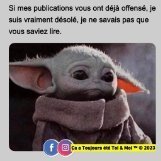
- 1 réponse
- 314 vues
 Gr a donf!!
Gr a donf!! -

- 1 réponse
- 155 vues
 phdv61
phdv61 -

- 1 réponse
- 323 vues
 phdv61
phdv61 -

- 1 réponse
- 190 vues
 françois Roland
françois Roland -

- 0 réponse
- 349 vues
 SUNROLLER
SUNROLLER -

- 0 réponse
- 243 vues
 lulu63
lulu63 -

- 0 réponse
- 341 vues
 Broap
Broap -

- 0 réponse
- 181 vues
 Zohran
Zohran -

- 0 réponse
- 146 vues
 Dédé 57
Dédé 57 -

- 1 réponse
- 424 vues
 Gr a donf!!
Gr a donf!! -

- 0 réponse
- 184 vues
 Micko
Micko -

- 0 réponse
- 282 vues
 Kevin99
Kevin99 -

- 0 réponse
- 168 vues
 Dfk
Dfk -
- 1 réponse
- 299 vues
stefbzh22 -

- 1 réponse
- 178 vues
stefbzh22 -

- 0 réponse
- 234 vues
 Alexandre03
Alexandre03 -

- 0 réponse
- 147 vues
 ALX76600
ALX76600 -

- 0 réponse
- 128 vues
 Docth2a
Docth2a -

- 0 réponse
- 177 vues
 vdbcanari
vdbcanari -
- 0 réponse
- 272 vues
steph13 -

- 0 réponse
- 138 vues
 moi74
moi74 -

- 1 réponse
- 181 vues
 jp gr
jp gr



