Présentation
Avant de pouvoir faire quoi que ce soit sur notre forum tu dois te présenter !
5506 sujets dans ce forum
-
- 0 réponse
- 238 vues
Pacco91 -

- 0 réponse
- 214 vues
 The_Anto
The_Anto -

- 0 réponse
- 288 vues
 nicolas1911
nicolas1911 -

- 0 réponse
- 221 vues
 vik-69
vik-69 -

- 0 réponse
- 173 vues
 yoan74
yoan74 -

- 0 réponse
- 441 vues
 willyshd
willyshd -

- 0 réponse
- 279 vues
 rox
rox -

- 3 réponses
- 639 vues
 patrol971
patrol971 -
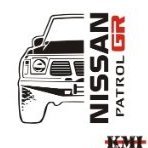
- 0 réponse
- 199 vues
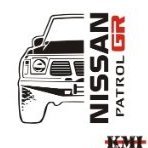 Patrol cl
Patrol cl -

- 0 réponse
- 213 vues
 Nico459
Nico459 -

- 0 réponse
- 181 vues
 gerard97
gerard97 -

- 0 réponse
- 171 vues
 maxwheel74
maxwheel74 -

- 0 réponse
- 250 vues
 davyyz
davyyz -

- 1 réponse
- 188 vues
 Jmarc
Jmarc -

- 2 réponses
- 234 vues
 Jmarc
Jmarc -

- 0 réponse
- 176 vues
 Nissan5
Nissan5 -

- 2 réponses
- 582 vues
 hosni
hosni -

- 0 réponse
- 313 vues
 2JBpartners
2JBpartners -

- 2 réponses
- 647 vues
 Bigoul
Bigoul -
- 0 réponse
- 272 vues
merel -

- 0 réponse
- 283 vues
 Kryseo
Kryseo -

- 0 réponse
- 316 vues
 Patrol Y60 83
Patrol Y60 83 -

- 0 réponse
- 324 vues
 kikitroll
kikitroll -

- 4 réponses
- 428 vues
 angelo 38
angelo 38 -

- 0 réponse
- 428 vues
 Antonin Dumas
Antonin Dumas -

- 0 réponse
- 303 vues
 Trollulu14
Trollulu14 -

- 0 réponse
- 220 vues
 kant1
kant1 -

- 0 réponse
- 271 vues
 tahiry
tahiry -

- 0 réponse
- 265 vues
 Dany555
Dany555 -

- 1 réponse
- 358 vues
 Jmarc
Jmarc



