Présentation
Avant de pouvoir faire quoi que ce soit sur notre forum tu dois te présenter !
5506 sujets dans ce forum
-

- 0 réponse
- 251 vues
 jimmy62620
jimmy62620 -

- 0 réponse
- 111 vues
 Pico
Pico -
- 0 réponse
- 75 vues
shunguelai -

- 0 réponse
- 65 vues
 olafr
olafr -

- 0 réponse
- 131 vues
 Alexfr061
Alexfr061 -

- 0 réponse
- 235 vues
 Baptistetouta
Baptistetouta -

- 0 réponse
- 212 vues
 toupiote1
toupiote1 -

- 0 réponse
- 235 vues
 Fahd
Fahd -

- 0 réponse
- 94 vues
 Leop
Leop -

- 0 réponse
- 157 vues
 Skanes650
Skanes650 -

- 0 réponse
- 286 vues
 NOA
NOA -

- 0 réponse
- 275 vues
 Medusa444
Medusa444 -

- 0 réponse
- 152 vues
 Cascadeur111
Cascadeur111 -

- 0 réponse
- 78 vues
 chapatiti
chapatiti -
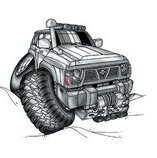
- 0 réponse
- 81 vues
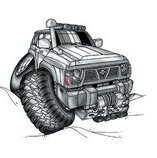 lauvin73
lauvin73 -

- 0 réponse
- 235 vues
 HubaHuba
HubaHuba -

- 0 réponse
- 139 vues
 Baptiste77
Baptiste77 -

- 0 réponse
- 137 vues
 Dadou 70
Dadou 70 -

- 0 réponse
- 229 vues
 djlabbé
djlabbé -

- 0 réponse
- 60 vues
 DHM
DHM -

- 0 réponse
- 69 vues
 Dozer Bul
Dozer Bul -

-

- 0 réponse
- 179 vues
 dadaLca
dadaLca -

- 0 réponse
- 357 vues
 caporal120492
caporal120492 -

- 0 réponse
- 129 vues
 maxx347
maxx347 -

- 0 réponse
- 321 vues
 Yann-4x4
Yann-4x4 -

- 0 réponse
- 371 vues
 Dias lux
Dias lux -

- 0 réponse
- 145 vues
 cmass
cmass -

- 0 réponse
- 210 vues
 The Thing
The Thing -

- 0 réponse
- 224 vues
 rouk
rouk



