Le Patrol de A à Z
Actualité du Patrol ... Des astuces en stock ?
4417 sujets dans ce forum
-

- 1 réponse
- 512 vues
 Pierre Grosjean
Pierre Grosjean -

- 1 réponse
- 1.3k vues
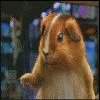 Aerazur
Aerazur -

- 1 réponse
- 865 vues
 gr-55
gr-55 -

- 1 réponse
- 1.1k vues
 Pierre Grosjean
Pierre Grosjean -

- 1 réponse
- 800 vues
 Yomgui
Yomgui -

- 1 réponse
- 258 vues
 Katanga
Katanga -

- 1 réponse
- 849 vues
 patrol44
patrol44 -

- 1 réponse
- 1.2k vues
 Pierre Grosjean
Pierre Grosjean -

- 1 réponse
- 1.2k vues
 gael.p
gael.p -

- 1 réponse
- 746 vues
 Fab
Fab -

- 1 réponse
- 1.1k vues
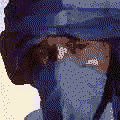 xav31
xav31 -

- 1 réponse
- 827 vues
 matmax
matmax -

- 1 réponse
- 796 vues
 Pierre Grosjean
Pierre Grosjean -

- 1 réponse
- 920 vues
 cefawano
cefawano -

- 1 réponse
- 945 vues
 gr-55
gr-55 -

- 1 réponse
- 1.1k vues
 Lionel74
Lionel74 -

- 1 réponse
- 968 vues
 Petit caillou
Petit caillou -

- 1 réponse
- 822 vues
 gustave 65
gustave 65 -

- 1 réponse
- 1k vues
 rom
rom -

- 1 réponse
- 1.1k vues
 françois Roland
françois Roland -

- 1 réponse
- 1.3k vues
 gr-55
gr-55 -

- 0 réponse
- 1.1k vues
 patrick13
patrick13 -

- 0 réponse
- 797 vues
 pat16
pat16 -

- 0 réponse
- 350 vues
 py60
py60 -

- 0 réponse
- 545 vues
 POUPON
POUPON -

- 0 réponse
- 1.1k vues
 PACHY54
PACHY54 -

- 0 réponse
- 416 vues
 dragon49
dragon49 -

- 0 réponse
- 1.4k vues
 dam06390
dam06390 -

- 0 réponse
- 702 vues
 gtaille07
gtaille07 -

- 0 réponse
- 1.2k vues
 PATTRIX
PATTRIX



