Le Patrol de A à Z
Actualité du Patrol ... Des astuces en stock ?
4413 sujets dans ce forum
-

- 2 réponses
- 830 vues
 françois Roland
françois Roland -

- 11 réponses
- 2.4k vues
Ghislain36 -
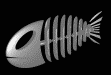
- 10 réponses
- 840 vues
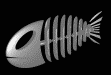 PATROL12
PATROL12 -

- 1 réponse
- 389 vues
 françois Roland
françois Roland -
- 6 réponses
- 1.4k vues
 piersophie71
piersophie71 -

- 1 réponse
- 446 vues
 françois Roland
françois Roland -

- 1 réponse
- 821 vues
 françois Roland
françois Roland -

- 0 réponse
- 338 vues
 py60
py60 -

- 12 réponses
- 2k vues
 françois Roland
françois Roland -

- 6 réponses
- 1.1k vues
 Guilhem93
Guilhem93 -

- 4 réponses
- 533 vues
 Fafalastuce
Fafalastuce -

- 8 réponses
- 675 vues
 françois Roland
françois Roland -

- 0 réponse
- 856 vues
 Alphatongo
Alphatongo -

- 4 réponses
- 876 vues
 ogavazzi
ogavazzi -

- 0 réponse
- 547 vues
 Patrol Porticci
Patrol Porticci -

- 0 réponse
- 362 vues
 ogavazzi
ogavazzi -

- 3 réponses
- 982 vues
 piersophie71
piersophie71 -

- 1 réponse
- 661 vues
 Fafalastuce
Fafalastuce -

- 8 réponses
- 2.9k vues
 ours-rouge
ours-rouge -

- 10 réponses
- 943 vues
 phdv61
phdv61 -

- 1 réponse
- 521 vues
 phdv61
phdv61 -
.thumb.jpg.76ac2532542e8e625af60610e6d22328.jpg)
- 6 réponses
- 1.1k vues
 françois Roland
françois Roland -

- 6 réponses
- 1.3k vues
 Kawa03
Kawa03 -

- 0 réponse
- 466 vues
 zanzipute
zanzipute -

- 4 réponses
- 1.6k vues
 françois Roland
françois Roland -

- 2 réponses
- 1k vues
 Manu63
Manu63 -

- 1 réponse
- 467 vues
 Jeff
Jeff -

- 4 réponses
- 2.2k vues
 74phil
74phil -

- 19 réponses
- 5.5k vues
 phdv61
phdv61 -

- 10 réponses
- 1.4k vues
 etr89
etr89



