# patrol
-
Présentation de JRM et de son trol

-
Présentation Patrol 3,3 td

-
SOLUTION à mon raz-le-bol des manomètres pression imprécis et qui tombent en panne
-
Treuil patrol baroud

-
Presentation

-
Bienvenu
-
Problème démarrage Y61 en pompe mécanique
Nono39 ·
- patrol
- patrol y61
- panne
- pompe
-
Étiqueté avec :
-
Boite de vitesse de remplacement pour Di dont la 5e a lâché
-
Grille de feu AR Y61 ?
-
Y60 : GO qu'à 3 injecteurs
Bisbis ·
- y60
- patrol
- pompe à injection
- gazole
-
Étiqueté avec :
-
Défaut voyant airbag y61
-
manuel du conducteur Y61
-
Patrol GR Y60 de 1992, beauxis98
-
Plan / schéma de coupe patrol y61 long 3.0Di
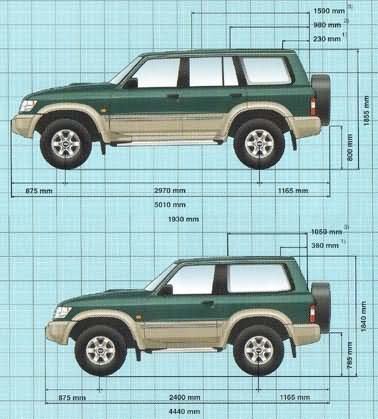
-
Salut à tous !
 neotroleur ·
neotroleur ·- neotroleur
- nico
- patrol
- présentation
-
Étiqueté avec :
-
Patrol qui démarre super mais ne roule pas.
-
Présentation nouveau troll
-
Un nouveau Trolleur !!!!!
-
3.3 : Surtension dans le circuit de phares (résolu)
-
Quelles différences y a t-il entre un patrol 3l3 td 160 et un 3l3 td 260 ?
















.thumb.jpg.fee812a11ff107f66b1439657197bf03.jpg)
